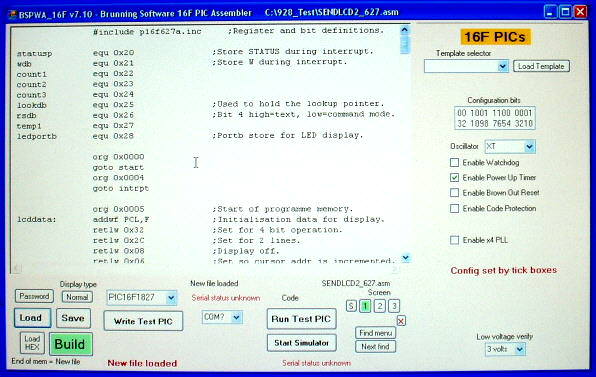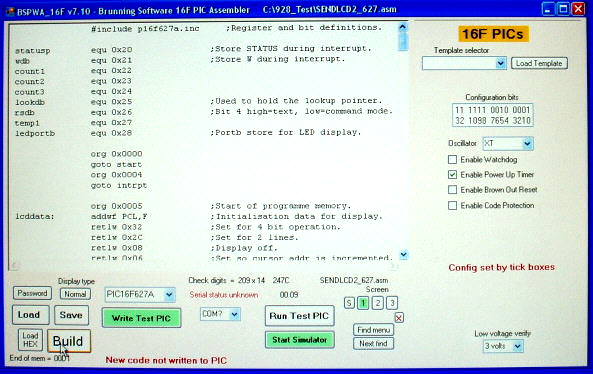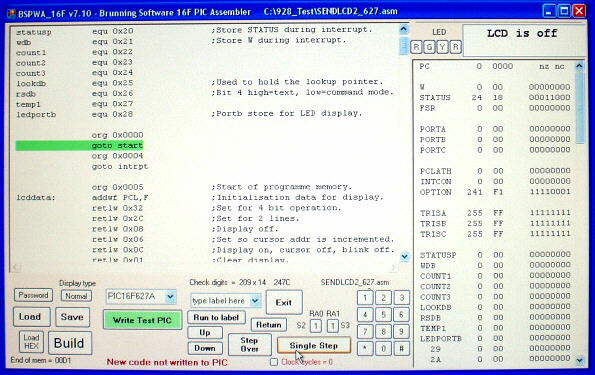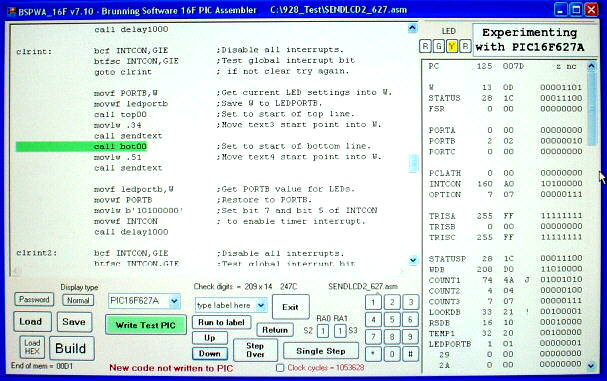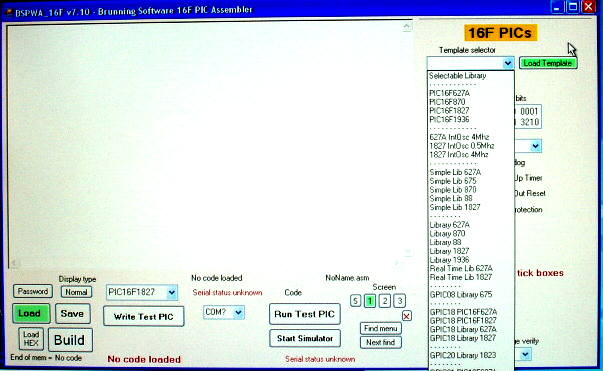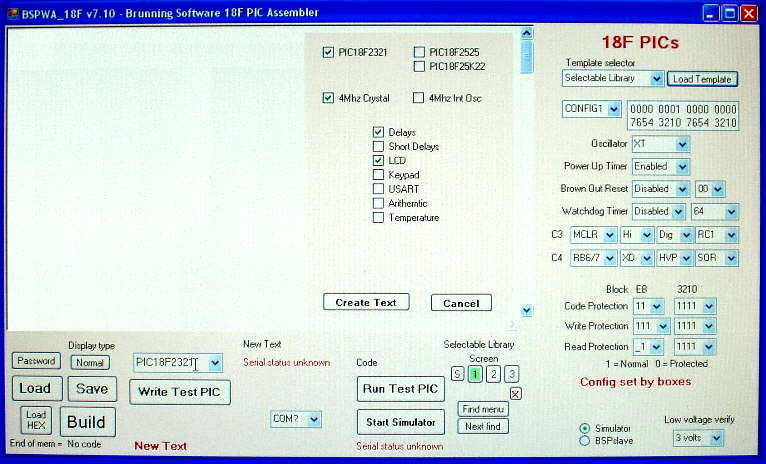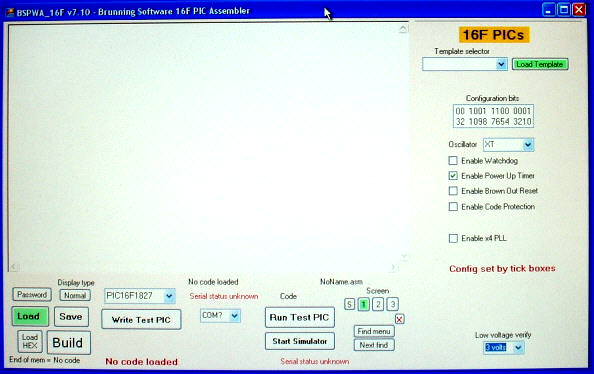 |
BSPWA v7 The picture shows BSPWA when it has just been started. Notice that two buttons have a green background which is used to highlight the most needed buttons at each stage of the process. When you are first starting to learn about PIC programming it is important to type in all the text. This helps the natural learning process. So just click on the large text area and start typing. Periodically during your typing click the [Save] button to save your programme. The text in the book suggests the file name that you should use for each experiment with detailed instructions of where and how to save it. |